my posts
I keep this blog to write down stuff I ran into along the way.Install DB2 V10.1
DB2 v10.1 is a common component for quite a few ICS (formerly Lotus) products. This is a short guide to install it .
This is based on and updated from an earlier article , on DB2 V9.7 : Install Tivoli Directory server
Packages required :
Read more ...Installation Sametime 9 on Linux : the System Console
Non root installation of Sametime 9 In the wiki, it states that you need to install using root. I do not know why this is.
Read more ...Connections TDI problem
Recently, in 2 situations , once with Connections v4.5 and once with v4.0, we ran into an annoying TDI problem.
Not a single synchronization worked, and the only thing we saw in the logs was this:
Read more ...14:58:52,874 INFO - CLFRN0001I: DB from LDAP Field mapping: PROF_VALUE.value <– value
14:58:52,879 INFO - [callSyncDB_mod] CTGDIS495I handleException , initialize, java.lang.Exception: java.lang.NoClassDefFoundError: com.ibm.lconn.profiles.api.tdi.service.impl.ProfilesTDICRUDServiceImpl$Holder (initialization failure)
14:58:52,881 INFO - [callSyncDB_mod] CTGDIS350I Hook initialize_fail [6].
Jython files for WebSeal integration
This post contains the files referenced by this post : IBM Connections v4.5 and WebSeal integration
Read more ...Failed Metrics update when Connections 4.0 is installed without Cognos
Recently, I was in 2 projects where we installed Connections 4.0 initially without Cognos. 1 installation was on Windows, the other one on Linux.
In 1 of the 2, we added Cognos later on - on it’s own system, but that’s not really relevant here.
We used silent installation methods to install fixpack CR2, and later CR3, and didn’t immediately notice that the Metrics application failed to update.
So I looked into that.
It turned out that although the Metrics application installed succesfully, the update installer can’t “see” it. In the metricsInstall.log in the {Connections}/logs directory, an error occurs at action-update-server-info-cognos.
The end result is “Build Successful”, but there’s obviously some information missing.
Set the application security on Connections 4.5 Applications (updated)
As a follow-up on this post :
Set the application security on the Connections applications, my colleague John adapted the configuration file for Connections 4.5:
You can download it here , and change at your leisure : appsecurity.connections45.txt
Update: I fixed a few issues with the original script , so get your new version here : setApplicationSecurity2.py
To execute , start wsadmin on the Dmgr like this :
Read more ...Set the application security on the Connections applications (updated)
This is a script that can be used to set the security on all the IBM Connections applications, with a text file as configuration source. I personally find setting the security on the applicaiton in Connections a very tedious and error-prone job. This script setApplicationSecurity2.py
makes it a lot easier.
The version of the script is for Connections 4.0 and Connections 4.5
Quickr Domino on Linux problem - can't upload attachments (and the solution)
I had a PMR opened for a long time now, because on my personal Quickr 8.5.1 Vmware machines (SLES and CentOS), I had the really annoying problem that I couldn’t upload attachments anymore. Now that’s a really basic function of Quickr, so it really annoyed me.
The solution came from support today, and it was a surprisingly simple solution : the notes user (running Domino) didn’t have write access to the /tmp directory.
Read more ...Sametime 8.5.2 in a box - how to move a Sametime installation to new Windows hardware
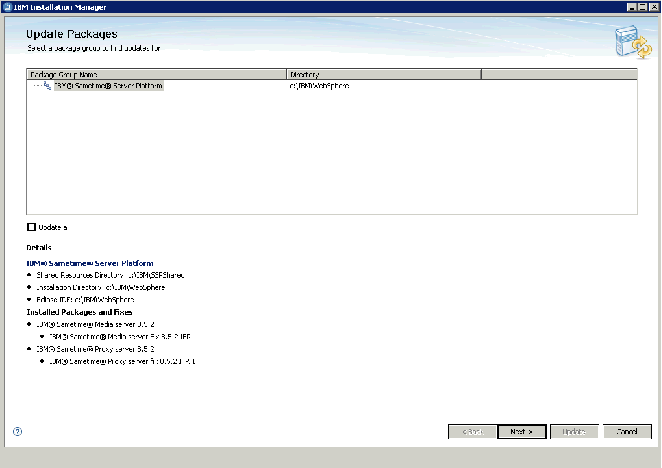
This week I needed to migrate a Sametime in a Box installation ( see for a description here :
https://www-304.ibm.com/connections/blogs/87f3fbd1-c0ec-4f28-be5b-39e1a20ef11b/entry/ibm_software_services_for_lotus_issl_lotusphere_201259?lang=en ) from Windows 2008 to Windows 2008 R2.