my posts
I keep this blog to write down stuff I ran into along the way.OAuth and OpenID Connect provider configuration for reverse proxy instances - reuse acl option
I have multiple reverse proxy instances configured on an appliance, and recently added a new one.
Read more ...Add a header X-LConn-UserId to all requests in Connections
By adding this generic property to LotusConnections-config.xml, all requests will contain a header X-Lconn-Userid , that contains the logged in user.
IBM Cloud Private installation - Filebeat problem (CentOS7)
After installation of IBM Cloud Private 2.1.0.3, I noticed I did not see any log information in the ICP UI.
While checking the logs, I saw that filebeat did not start correctly (or rather, completely failed to start).
(on the master node: )
Read more ...Synology TFTP server for PXE Boot
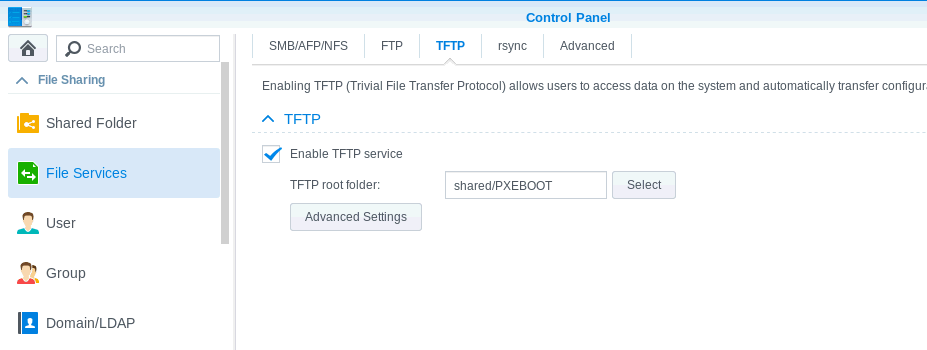
Something I’ve been meaning to do for a while now, is setup my Synology NAS as a PXE boot server.
I want to be able to easily install new Operating systems on any new hardware I get, but more importantly, to easily install multiple Virtual Machines on my primary workstation without too much hassle.
This will involve setting up the Synology as TFTP server , supplying the correct PXE files (images and configuration) , and also configuring my DHCP server .
The official documentation from Synology is woefully inadequate to get PXE up and running, it is missing a number of vital steps.
(https://www.synology.com/en-us/knowledgebase/DSM/tutorial/General/How_to_implement_PXE_with_Synology_NAS)
Letsencrypt certificates for my own test servers
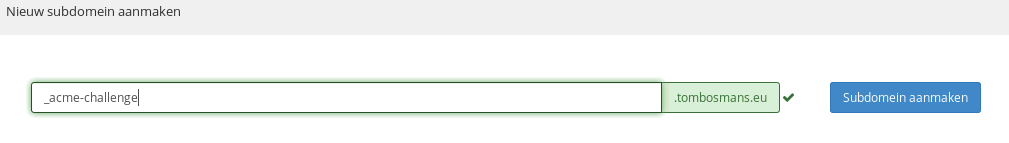
Yes, it’s a bit over the top to use Let’s Encrypt certificates for test systems, where a self-signed certificate would serve a similar purpose. Furthermore, a Let’s Encrypt certificate has a short lifetime and needs to be replaced every 3 months.
Read more ...WebSphere liberty docker on Synology NAS
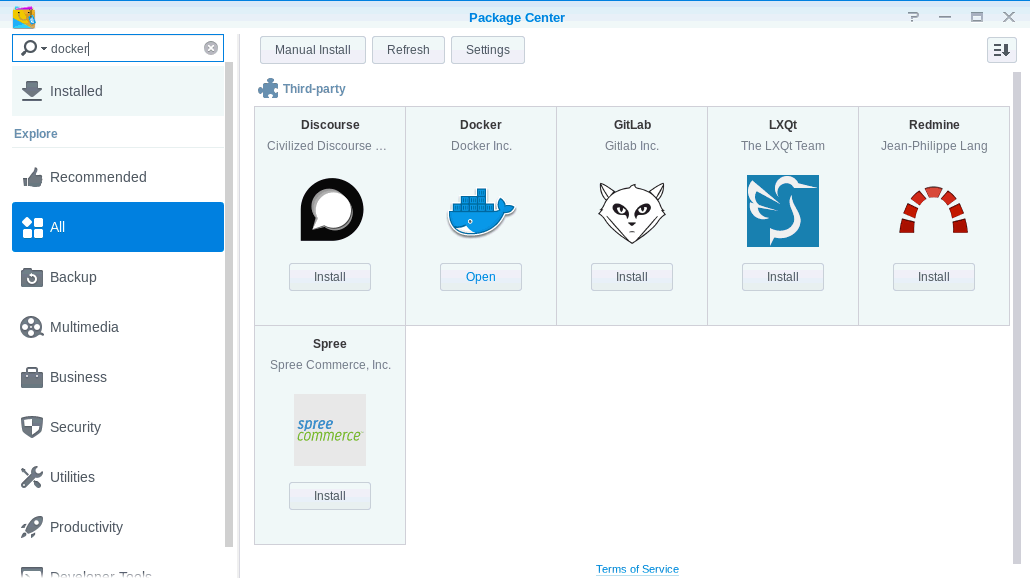
I’ve got a Synology DS415+ at home, and have Docker running on it. I needed a quick way to install a WebSphere liberty server, and since the Synology NAS support Docker containers, why not … It’s very easy to get up and running, you just need a few extra configuration settings.
Please note that I’m not sure if this would work on any Synology, though. I think you need a Synology that has an Intel CPU (mine is an INTEL Atom C2538) …
Read more ...How to convert Notes names to email addresses in the Notes client
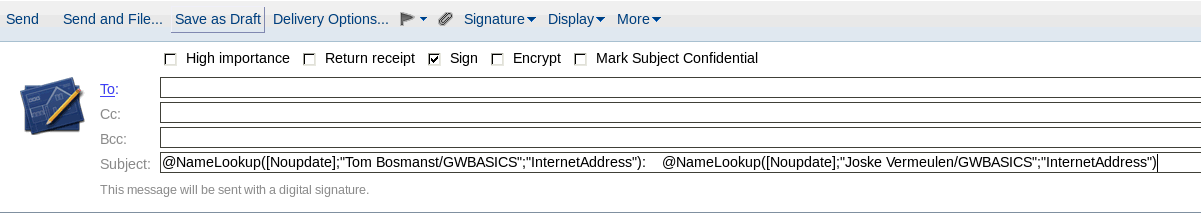
A golden oldie … I recently had to generate a list of email addresses to use in a Cloud application, based on a mail group in my personal address book.
The names in that group are in the Notes format, obviously, and I need the email address.
Now I didn’t have my Designer ready, nor did I feel like accessing the addressbooks directly. And since this actually was a question from a colleague of mine, with no Notes knowledge at all, I needed to find something that works in a regular Notes client.
So I remembered that Notes includes a built-in @Formula tester. If you put your @formula code in any (regular) field, and press SHIFT-F9, the content of the field is interpreted as Formula language and executed.
The solution
Read more ...IBM Connections Communities Replay events DB2 queries
Working on a recent problem where events are not processed, I was looking at the wsadmin commands to provide information.
The Jython code supplied , for instance for CommunitiesQEventService.viewQueuedEventsByRemoteAppDefId("Blog", None, 100), is pretty useless in situations where you have 100’s of 1000’s of events in the queue. The Jython code in the wiki is also plain wrong (but that’s a differentl story)
Custom dynamic dns on Ubiquity router with Domaindiscount24.com
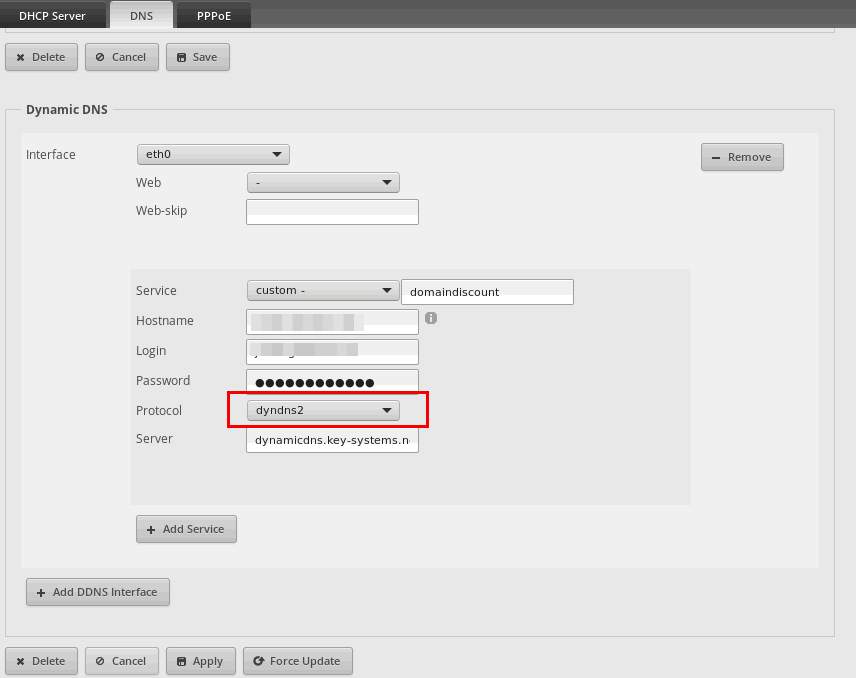
Ubiquity Edgerouter X
The Ubiquity Edgerouter X is a very cheap but very powerful router with a lot of options. It’s based on EdgeOS, which is a linux based distro.
That basically allows you to do “anything” you want.
I got it from Alternate https://www.alternate.be/Ubiquiti/EdgeRouter-X/html/product/1289652, for around 54 Euros….
Read more ...Trying out Domino data services with Chart.js
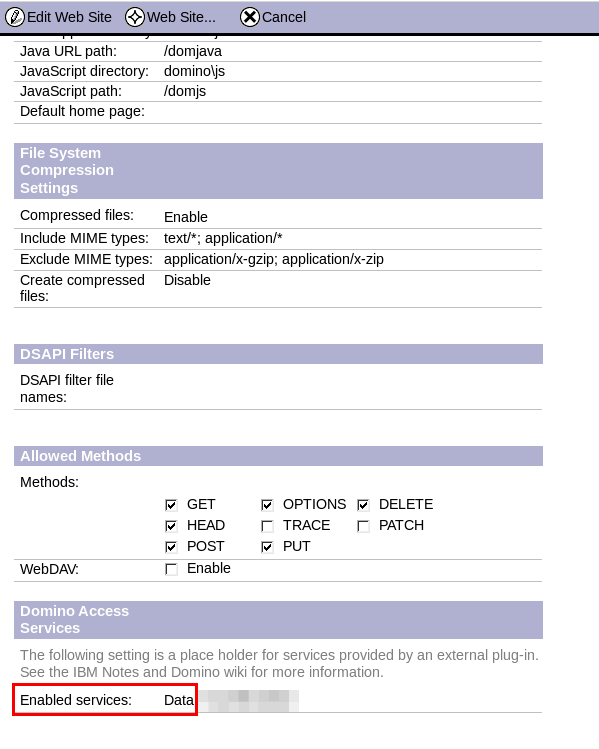
Domino Data Access Services have been around for a few years now, but I never actually used them myself.
Since I recently started to dabble in Ethereum mining, I was looking for a place to store my data and draw some graphs and the likes. I first tried out LibreOffice Calc, but I couldn’t find an easy way to automatically update it with data from a REST API.
So I turned to good old Domino, being the grandpa of NoSQL databases (before it was cool).
The solution I came up with, retrieves multiple JSON streams from various sources, combines it into a single JSON , that is then uploaded into a Domino database (using Python).
To look at the data, I created a literal “SPA” (single page application) - I use a Page in Domino to run Javascript code , to retrieve the data , again in JSON format, and turn it into a nice graph (using charts.js) .
So I don’t actually use any Domino code to display anything, Domino is simply used to store and manage the data.
This article consists of 2 parts :
-
loading of data into Domino using Python and REST services.
-
displaying data from Domino using the Domino Data Access Services and an open-source javascript library to display charts ( http://www.chartjs.org/ )
Check limits on open files for running processes
OK, setting the correct limits in /etc/sysconfig/limits.conf, and messing around with ulimit can leave you thinking everything is ok, while it is not.
This little line shows you an overview of all the running java processes, to quickly check the Open File limit is correct.
Check the limits (open files) for all running java processes
(as root).