Debug Sametime 9 Screen Sharing problem on Linux (Ubuntu 13.04)
On my Ubuntu 13.04 desktop, screen sharing did not work. It should however work.
To debug this, I first have to see errors. At first, nothing showed up, it was just not working. The JVM in the browser appeared to start, and I did see this screen:
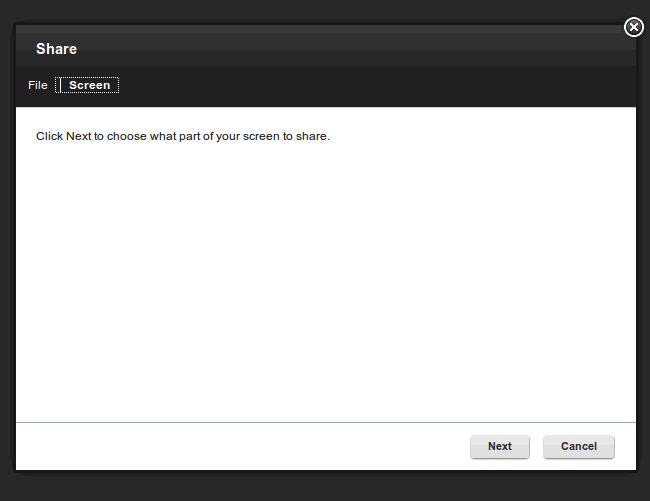
However, clicking next did nothing. No error, just nothing. Hmmmm.
So I took following steps to fix it (in Firefox) :
- Enable the Java console in the browser : from the commandline (with your current user), run
ControlPanel
- Go to the Advanced Tab and Enable tracing, Enable logging and Java Console/Show (and if you want, Show applet lifecycle exceptions)

- Click OK
- restart Firefox
This time, I got this error :
java.lang.UnsatisfiedLinkError: /home/tbosmans/SametimeMeetings/NativeLibraries/libasnat852_20131108.2030.so (libjpeg.so.62: cannot open shared object file: No such file or directory)
at java.lang.ClassLoader.loadLibraryWithPath(ClassLoader.java:1217)
at java.lang.System.load(System.java:517)
at com.ibm.wkplc.appshare.applet.AppletLibLoader.loadNativeLib(AppletLibLoader.java:106)
at com.ibm.collaboration.realtime.appshare.host.ClassConfiguration.loadNativeLibrary(ClassConfiguration.java:523)
at com.ibm.wkplc.appshare.applet.LinuxClassConfiguration.init(LinuxClassConfiguration.java:82)
at com.ibm.collaboration.realtime.appshare.host.ClassConfiguration.getBestClassConfiguration(ClassConfiguration.java:275)
at com.ibm.collaboration.realtime.appshare.host.ClassConfiguration.getHostAvailability(ClassConfiguration.java:407)
at com.ibm.collaboration.realtime.appshare.host.HostController.getAvailability(HostController.java:438)
at com.ibm.wkplc.appshare.applet.HostApplet.init(HostApplet.java:200)
at com.sun.deploy.uitoolkit.impl.awt.AWTAppletAdapter.init(Unknown Source)
at sun.plugin2.applet.Plugin2Manager$AppletExecutionRunnable.run(Unknown Source)
at java.lang.Thread.run(Thread.java:804)
I installed libjpeg62 using Synaptic Package manager and tried again.
Success !