Sametime 9 Meeting Server : change the username when recording on Linux
If you did not use the correct userid during installation (Install Sametime 9 on Linux : the Meeting Server) for the Recording server, or you want to change it later on, you need to make changes in several locations :
- the Meeting Server configuration
- the J2C Authentication Alias
- the Sametime Server application’s role mapping
Errors indicating the issue
The errors that indicate something is wrong, include these rather cryptic messages:
[1/27/14 12:15:57:755 CET] 00000104 RecordingsDAO I Recording id[fa72ac1a-a137-4dd1-b07c-8ad7f19cc5e2] updated to starting on serverId[7f90a14dbac74b15041f6a680c0cf9e9]
[1/27/14 12:15:57:763 CET] 00000104 RecordingSess I initialize recordingId[fa72ac1a-a137-4dd1-b07c-8ad7f19cc5e2] sessionId[f9deff4d-28c3-4abf-b71f-e5b2136cebde]
[1/27/14 12:15:57:765 CET] 00000104 RecordingSess I initializeRealTimeSession sessionId[f9deff4d-28c3-4abf-b71f-e5b2136cebde]
[1/27/14 12:15:57:773 CET] 00000104 RecordingSess I initializeRealTimeSession sessionId[f9deff4d-28c3-4abf-b71f-e5b2136cebde] user[strecbot] from JAAS
[1/27/14 12:15:57:960 CET] 000000f9 ServletWrappe I com.ibm.ws.webcontainer.servlet.ServletWrapper init SRVE0242I: [Sametime Meeting Server] [/rtcauth] [/token_check.jsp]: Initialization successful.
**[1/27/14 12:15:58:029 CET] 000000f9 RTCServlet W RTC05 User[127.0.0.1] failed to join, exception[Non-bot user attempting to join as bot]**
[1/27/14 12:15:58:034 CET] 00000104 RecordingSess W connect sessionId[f9deff4d-28c3-4abf-b71f-e5b2136cebde] failed to join session
[1/27/14 12:15:58:035 CET] 00000104 RecordingSess W initialize recordingId[fa72ac1a-a137-4dd1-b07c-8ad7f19cc5e2] sessionId[f9deff4d-28c3-4abf-b71f-e5b2136cebde] failed to init RealTimeSession
Another things to check are the location of the recorded files (in the Meeting Server configuration)
recording.capture.rootPath
It should be a valid path on your OS, so I set it to /opt/IBM/recordings. The OS user was of course needs access to it.
Perform changes
Prepare a user in LDAP or in the FileBasedRepository
The user must have a mail attribute set (your WAS Administrator user likely does not have that set).
Sample LDIF
This is the LDAP user I created :
dn: cn=strecbot,ou=system,O=ISSC
objectClass: top
objectClass: person
objectClass: organizationalPerson
objectClass: inetOrgPerson
cn: strecbot
sn: Sametime Bot
mail: strecbot@tb.issc.ibm.com
uid: strecbot
userPassword::
Meeting Server configuration
Open the ISC and go to :
Sametime System Console/Sametime Servers/Sametime Meeting Servers.
- enter the name of your user
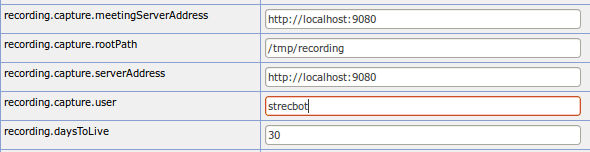
- Save the configuration by clicking OK
Meeting Server configuration
- Still in the ISC, goto Security/Global Security
- Open the section “Java Authentication and Authorization Service”
- Click the “J2C authentication data” link
- Edit both recorderAuthData and stRecordings
userid : strecbot
password : - Save the configuration
Map the userid ot the [botUser] role
- Still in the ISC, goto Applications/All Applications
- Click “Sametime Meeting Server”
- Click “Security role to user/group mapping “
- Find the botUser entry and click “Map Users” . Map the strecbot user to the mapped users.
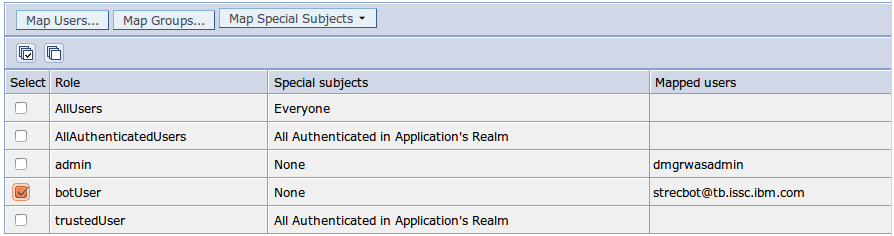
- Click OK and Save the changes.
- Sync the nodes and restart the Meeting Server
Recording is now successful
This allows for the recording to take place.
However, without a separate Renderer server on Windows, you won’t be able to see your recordings….
The Meeting Renderer is only supported on Windows, so the only way to check if the recordings are made if you’re on Linux (like me), is by checking the recording.capture.rootPath directory you configured earlier.
Unfortunately, I currently don’t know of a way to play these files, so the only thing to check is if they’re there…